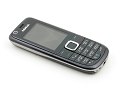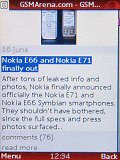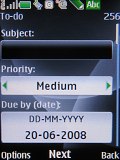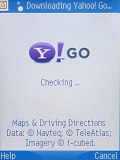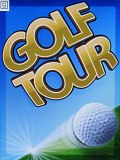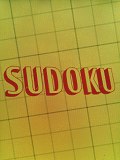<$AT&T$>
Even if every little Nokia wants to be an N95 when it grows up, most of them end up a decent looking gadget with a neat little perk here and there to top the good old calling and texting. Nokia 3120 classic is just another one of them mixed by the time-tested recipe - do the bare minimum but do it right. Now, the notion of bare necessities in mobile phones is stretching as we speak, so no wonder yet another 3G-enabled junior gets thrown in the midrange skirmish.
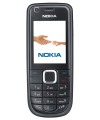



Nokia 3120 classic official photos
Key features:
- 2" 16M-color QVGA display
- 2 megapixel camera with LED flash
- S40 user interface
- Compact and lightweight
- Quad-band GSM support
- 3G network support, video-call
- Bluetooth and USB connectivity
- Stereo FM radio
- microSD card slot, microSDHC support
- Very good battery
- 2.5mm standard audio jack
- Rich preinstalled content
Main disadvantages:
- Slow camera and unimpressive image quality
- Uncomfortable battery cover latch
- Weak backlighting
- Memory card slot under the battery cover
Nokia 3120 classic is going for a piece of the midrange action and it's getting a run for its money both inside the Nokia family and from competing manufacturers. Let's have a quick look at some of the potentially bitter rivalries shaping up. It's a mixed bag and we're looking at the plenty of choice you get for 150 euro or less.
Nokia
If you are willing to swap 3G for an even slimmer body, 3.5 mm standard audio jack and dedicated music keys, Nokia 5310 XpressMusic might just be the option for you. It is currently retailing at about the same price as the 3120 classic and features about the same specs, except for the differences mentioned above. The lack of quad band GSM support should also count here, as it makes the 5310 less usable globally.
A golden oldie, Nokia 6233 lacks quad-band support and video calls, which might seem valuable to some. However it retails for about 20 euro (35 US dollars) less, so it might just be worth it. Another deal breaker with Nokia 6233 might be the older 3th edition of the S40 UI but the differences aren't really that great. Probably the key thing is that Nokia 6233 can only support microSD cards up to 2GB, while the 3120 classic can easily handle 8GB cards.
Nokia 5300 is another money-saving alternative of the Nokia 3120 classic. It's larger and has neither 3G nor quad-band GSM, but packs in the same fine 2" QVGA screen and costs a good 55 euro (88 US dollars) less.
Another viable alternative is the Nokia 6300, which is slimmer but again lacks 3G and support for high capacity memory cards.
Samsung
The ultra slim slider Samsung U700 retails for about the same price as Nokia 3120 classic. However, it packs a 3 megapixel camera, larger screen, HSDPA and slimmer (and sleeker if you will) body. Once again, the don't-go-to-America tri-band support might be a deal breaker stateside.
The Samsung D900i goes even easier on the wallet but drops 3G. It saves you about 35 euro (55 US dollars) and gives you one of the good 3 megapixel cameras on the market. So if you are not all about 3G or the S40 UI, you might just have yourself a deal.
Another tempting alternative by the South Korean makers is the Samsung E590. The love-or-loathe minimalist design signed by Jasper Morrison and the sweet size might just be enough to steal some market share. A capable three megapixel autofocus camera and a saving worth 65 euro (100 US dollars) are its key advantages over the 3120 classic. On the other hand, the fast data transfers and the QVGA screen swapped for EDGE and a square 220 x 220 pixel display don't sound as tempting.
Sony Ericsson
As we see it, the top dog among puppies in this segment is Sony Ericsson K770. With 3G, a nice 3 megapixel autofocus camera and a cool display, it seems to have all the odds in its favor. The only disadvantage is that its screen is slightly reduced to 1.9 inches. Having the same price as the 3120 classic it looks better and makes it hard to find good enough reasons not to choose it over the Nokia.
The fashion-savvy might consider trading 3G for the sleek looks of Sony Ericsson S500. The slider is virtually identical to Nokia 3120 classic (save for 3G) and costs 15 euro (25 US dollars) less. Not really a big saving but in this price range it can make a difference. The problem with S500 is the numerous complaints about its keypad durability.
The last one in our roundup is the ultra-slim bar Sony Ericsson W880. It only has a 1.8" display but that is the sole difference to the 3120 classic. However, it ships with a 1GB memory card and costs less than the Nokia. Furthermore, it's much slimmer and it does look nicer than the 3120 classic.
Bear in mind that all price differences listed - though currently valid - are likely to change in the future. Still, having in mind that these are not some over-priced high-enders we are talking about, prices probably won't be dropping too rapidly.
Anyway, enough small talk - let's not keep our Nokia 3120 classic waiting. Hit the jump for more.
Penny-pinching retail package
The retail package of Nokia 3120 classic is downright modest. In fact, the handset comes in one of the smallest boxes we've seen and we weren't really surprised to find only a couple of goodies hiding inside.
All in all, a DC charger and a handsfree set complete the list of accessories you get with this classic shaped device. Not that we have expected miracles in this price range but a medium-sized memory card still would've been nice. Not to mention that the handsfree remote and headphones are not separable unlike most higher-end models.
The other items in the box are a few quick-start guides and leaflets.
The Nokia 3120 classic measures of 111 x 45 x 13 mm make up a volume of 60 cc. Those numbers yell compact and the phone is perfect to fit in any pocket. The completely plastic body gives the handset a weight of 85 g and while it may feel a little cheap it makes sure the 3120 classic won't be a burden.
Design and construction
Designwise Nokia 3120 classic is all the way short of impressive. And no, we wouldn't call it ugly either. You'll do best to take a look at the photos and judge for yourselves.
In the upper left corner of the front panel of Nokia 3120 classic we find the secondary video call camera. Next to it is the earpiece. The 16M-color QVGA screen and the sweet looking keypad will get their due attention a little later in the review.

Video call camera and earpiece grill
The top of the handset hosts the power key, which is also used for changing the ringing profiles. It is a bit too flat but its ample size scores some usability points.
The left side of Nokia 3120 classic features no controls and functional elements. The right side almost answers the same description, save for the volume rocker placed near the top.



The left side features no functional elements • Volume rocker on the right
There are several apertures at the bottom of the handset. The microUSB slot is here, hidden under a small plastic lid. Next to it are the lanyard eyelet, the charger plug and the 2.5mm standard audio jack. 2.5mm jacks aren't nearly as widespread as the 3.5mm variety but there are still enough headsets and adapters available.
Rearside of Nokia 3120 classic are the 2 megapixel camera and the LED flash. Slightly above them is the loudspeaker grill.


2 megapixel camera, LED flash and the loudspeaker grill backstage
The back panel is released by pressing the latch at the bottom and lifting the whole piece up. It's easier said than done and you end up wondering if the piece is going to survive it. We didn't manage to break it but you get the idea of how displeased we were with the opening mechanism.
The microSD card slot is under the back panel and this is not really the most comfortable location. It does benefit the design but with the just described opening routine we simply couldn't appreciate it. At least the slot is hot-swappable.
Good news for the Nokia 3120 classic users, the handset had no trouble handling an 8GB memory card. It does slow down as the card fills up with a large amount of small files but it's really not that irritating.
The other point of interest under the battery cover is quite obviously the BL-4U Li-Ion battery. The 1000 mAh unit is quoted at 290 hours of stand-by and 3 hours and 30 minutes of talk time. In reality the battery turned out one of the most pleasant surprises about Nokia 3120 classic. It lasted for 6 days of some sparing usage in a 3G network, using the additional features (camera and Bluetooth) more than actually making actual calls.

The BL-4U battery is quite a performer
As a whole, we are happy with the construction quality of the Nokia 3120 classic. It is completely plastic but the materials don't appear to have been compromised and there were no creaks and wobbles detected. Lightweight as it is, the phone feels nice in hand and operating it is a piece of cake.



The phone sticks nicely to the hand
Display is on the better side
The display of Nokia 3120 classic is a 2" QVGA unit capable of showing up to 16M colors. Picture quality is praiseworthy. A two-incher is just on the verge of being called small but, given the price range, it's even above average.


The display is great to look at
Typical Nokia, sunlight legibility is also commendable. The colors do get a bit washed-out in bright sun but the display remains perfectly readable, causing no usability problems whatsoever.
Texting-friendly keypad
The Nokia 3120 keypad is quite all right, with large keys that are hard to miss. The borders between key rows and columns do help touch orientation. The solid press feedback is also a welcome bonus to boost both the precision and the speed of typing.

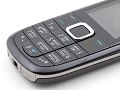


The keypad is really comfortable
In all fairness, the rim of the D-pad rim is a bit too thin, which results in occasional wrong presses. The keys around it are also a bit hard to distinguish by touch but they make up for that with ample size.


The directions on the D-pad are not as easy to handle
The backlighting of the Nokia 3120 classic keypad is rather weak, which might turn down some users (especially seniors). Now, don't get us wrong - it doesn't render the handset that much difficult to use but it takes some time getting used to. On the positive side, the backlighting is admirably even so at least looks in the dark are intact.


The backlighting is not as strong as we would have liked
Telephony
Signal reception and call clarity have not been compromised with Nokia 3120 classic. Sound is loud and clear on both ends and you will have zero trouble with your calls. Vibration strength in the 3120 classic is moderate.

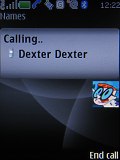
Calling Dexter on Nokia 3120 classic
We did our traditional loudspeaker loudness test to find out Nokia 3120 classic is a slightly-above-average performer. You are unlikely to miss a call but don't count on getting just everything in noisier environments. You can find more details about our test, as well as the results of all other tested handsets here.
| Speakerphone test | Voice, dB | Ringing | Overal score | |
| Nokia 3120 classic | 69.6 | 69.5 | 71.3 | Good |
| Nokia 5310 XpressMusic | 64.8 | 62.0 | 75.9 | Average |
| Nokia 6233 | 76.2 | 69.5 | 70.7 | Good |
| Apple iPhone | 67.2 | 60.2 | 66.6 | |
| Samsung D900 | 76.8 | 75.9 | 78.0 | |
| Sony Ericsson K770 | 68.7 | 68.8 | 76.2 | Good |
| 69.6 | 78.2 | 72.7 | Very good |
User interface: quick and slick
Nokia 3120 employs the Series 40 5th edition user interface. We have to say controlling the phone is almost the same as with the previous UI editions. The number of configurable options has gone up but at the price of somewhat complicated menu structure and navigation.
There are no changes whatsoever to the stand-by screen of Nokia 3120 classic. The display features the pre-selected wallpaper with the usual status readings, such as signal strength, battery status, ringing profile icon and time in the top bar. Beneath the top bar are the operator logo and the date. The bottom bar is reserved for the descriptions of the functions assigned to the center of the navigation key and the two context keys. The center of the navigation key opens the main menu, while the context keys can be assigned a function of your choice. The font on the main display can be of any color.
If needed, active standby mode can be activated. It consists of four parts that can be edited or relocated as users see fit. In the most common case, the top area is reserved for instant access to favorite functions denoted by their respective icons. The central area provides instant access to the music player. At the very bottom the calendar events appear for the current day. A cool S40 phones feature that even Nokia smartphones lack is the possibility to add a custom note to the active standby. Quite naturally, the two soft keys behavior can also be customized.



Active standby mode • Each tab can be modified to the user liking
The icons themselves haven't been changed a jot, keeping the well known stylish design with animation of the selected icon. They can also be freely reordered within the grid, should the user find their original order inconvenient.
The submenus follow no consistent pattern. Some items have captions, others do not. In certain cases, you will even be able to see the selected item described in small font, so you will not need to step further into another menu level. As usual, alphanumeric keyboard shortcuts to menu items are enabled.
The menu responds quickly, without lagging or holdups. There were also no traces of system instability such as freezes or unexpected restarts for the time of our review.
There are six predefined ringing profiles on Nokia 3120. These should be enough to meet virtually any scenario. The seventh profile is the Flight mode, which turns off all transceivers where the use of mobile phones is not allowed.
Furthermore, unlike other brands, flight mode can be used without a SIM card inserted, which we find convenient.
Customization
There are as many as four different view modes available for the main menu of Nokia 3120 classic: a grid of icons with or without captions, a list of items, and tabs. While each of them has its pros and cons, our personal choice remains the typical grid view of 3 x 3 icons with legends. If you prefer more icons to appear on screen, you can go for the grid view without labels, as it displays a 4 x 3 icon grid.




The four different main menu view modes
The background color of the entire menu, as well as the wallpaper, can also be easily modified by changing the active theme. There are four themes preinstalled on the Nokia 3120 classic but downloading new ones is only a matter of seconds.
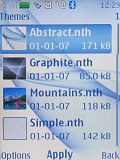

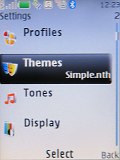
The other three preinstalled themes
A spacious phonebook
The phonebook of Nokia 3120 classic stores up to 2000 contacts and that sounds good enough. Each contact can be assigned a variety of fields but the phone numbers are limited to 5. First names are separated from last names eliminating problems, which may occur with synchronization. Ringtones can be assigned to each contact.
Naturally, you can also assign personal pictures or videos that will run on an incoming call. Bear in mind that the caller image is different for incoming and outgoing calls. It fills the screen when you are on the receiving end of a call, and appears much smaller when you are calling one of your contacts.
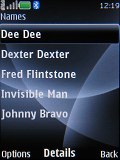


The Nokia 3120 classic phonebook is searched by gradual typing
There are three available view modes for your contact list: List-of-Names, Name-and-Number and Name-and-Picture. It can display the SIM card contacts, the phone memory contacts or both at the same time. Contacts can be ordered by either first or last name.


Some of the available fields when editing a contact
The phonebook font size can also be modified, should this be necessary, and it's an option that will surely be widely appreciated. And lastly, the well-known grouping is also present. This means that contacts can also be organized in groups and these can subsequently be used as call filters.
Another application to mention here is the voice dial: no pre-recording of voice labels is necessary. There is also a Voice aid application.
The Call Log in Nokia 3120 classic hasn't undergone any significant changes either compared to other S40 devices. It can display Dialed, Received and Missed calls separately, as well as all of them together. Every submenu can hold up to 20 call records with their date, time and duration.
Messaging duly covered
No major changes are to note in the messaging menu either. Not that it needs any, as it's organized very well and capabilities are extensive. Nokia 3120 is capable of handling all the common message types including SMS, MMS and email.
Texts and MMS use one and the same editor and all you need to do to turn a regular SMS into MMS is insert some kind of multimedia content. As soon as you activate the editor, it displays a field for entering the number of the recipient, which you can fill by simple typing, select it from the phonebook, from the caller groups, or from the list with the most recent addressees in the call register. There is even the very handy option to select a favorite message contact in case you have frequent correspondence with one and the same person.

Typing a message is a nice experience with the classic
Everything in the editor is intuitive and organized in a practical time-saving manner. Once you have inserted the relevant number, a single click will shift to the message body where you can start typing. The T9 dictionary and the handy delivery reports go without saying.
Message length is limited to 1000 characters with both the count of typed characters and the number of parts the message will break down into displayed on the screen. All messages use the shared memory, regardless of their type.
A photo, a contact card, or an event from the calendar can be sent via MMS. MMS size limit for both send and receive is 300 KB. A handy feature is that the phone will automatically scale down pictures for sending via MMS.
The email client is doing pretty well to meet most user needs in this aspect. It works with POP3, SMTP, and IMAP4 protocols and supports multiple email accounts.
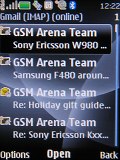

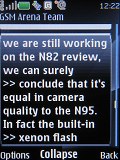
The native email client is more than good
When a message is to be sent, it finds the email address of the corresponding recipient in the phonebook. Sent attachments are not limited in size. Either message headers only or entire messages can be downloaded by default, depending on your choice.
Music player upgraded
Without doubt, the music player is among the nice applications of Nokia 3120 classic. It has very nice looks and good all-round functionality, including a good number of formats supported and album art.


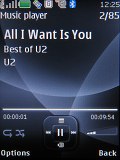
The Nokia 3120 classic music player
The music player is controlled by the D-pad but you have our word that dedicated music keys aren't badly missed. Besides all the typical functions, the music player of Nokia 3120 classic also sorts songs by artist, album and genre. The player works with MP3, MIDI, AAC, AAC+, and WMA formats. Naturally A2DP profile is supported, allowing listening on wireless Bluetooth earphones.
The player has themes of its own to perk up the looks of the application. In fact there is only one extra skin on top of the default one we got to know since Nokia 5300 XpressMusic. It's called graphite and we did like it.

The default music player theme is not as nice as the Graphite
If you don't like the headset that ships with the phone, you can easily replace it thanks to the 2.5mm standard jack
Back to the player, we have to say it offers a large number of configurable options. The sonic experience gets enhanced by an equalizer and a stereo expansion function. There are 8 equalizer presets on Nokia 3120 but you can easily modify them to create new ones.


The Available equalizer presets
FM radio: all but RDS
An alternative for the preloaded content on your Nokia 3120 is the FM radio. It uses the audio player interface and has the well known functions. The Visual radio application is helpful, as it can download the radio stations in your area and save them to the handset with their names when internet connection is available.

FM radio player interface - RDS is missing
Much like the music player, the FM radio also has two different themes to pick from. The only thing missing is the RDS but you can't have it all, especially on a handset in this price range.
Video player
The video player of Nokia 3120 is compatible with 3GP and MP4 formats. Videos can be played in fullscreen mode, as well as fast-forwarded or rewound. The possibility to remove the soft key captions to make better use of the full screen mode also improves the viewing experience.
Audio quality
Despite not being a music-oriented handset Nokia 3120 classic has rather good frequency response. However the rest of the readings in our audio quality test aren't as good. This goes true especially for the IMD level which is rather high. Still these are all not too bad so we would qualify the audio quality of Nokia 3120 as passable. However you should bear in mind that most competing models are able to perform better in terms of audio quality. Here are the results so you can see for yourselves.
| Test | Frequency response | Noise level | Dynamic range | THD | IMD + Noise | Stereo crosstalk |
| Nokia 3120 classic | +0.65, -0.86 | -76.6 | 79.0 | 0.018 | 0.439 | -73.9 |
| Nokia 5310 | +0.29, -1.69 | -94.4 | 92.0 | 0.015 | 0.491 | -73.8 |
| Nokia N81 | +0.39, -1.13 | -86.6 | 95.8 | 0.041 | 0.040 | -69.9 |
| Apple iPhone (v.1.1.1) | +0.34, -1.16 | -90.8 | 91.3 | 0.0050 | 0.016 | -91.4 |
| Samsung U600 | +0.41, -1.12 | -89.2 | 86.5 | 0.0040 | 0.019 | -86.9 |
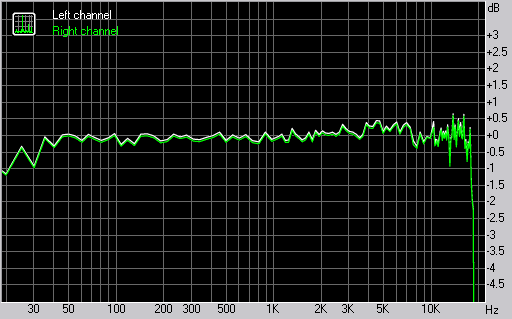
Nokia 3120 classic frequency response graph
Gallery and file manager are combined, we are not impressed
No significant changes in the gallery were made with Nokia 3120 classic. Pity, as we aren't really in love with the looks of the S40 gallery. The fact that it is an inherent part of the file manager is probably the main cause of disappointment.
There are three different views for the gallery: list with details, list and grid. Once you pick a picture you can zoom on it to see more detail. Zooming itself is not the fastest (especially for larger pictures) and the most capable around, so it is practically of little use.



There are three view modes available in the gallery
Pictures can also be viewed fullscreen and can be edited with the built-in picture editor. The latter offers a very limited number of options, so Nokia 3120 classic users are highly unlikely to take up photo editing on the handset.



Looking at a single picture in normal and landscape mode • Zooming isn't doing a really great job
The final extras of the gallery include the available Slideshow and Search option, which is quite convenient for finding a specific file in overfed folders.
As a whole we aren't really pleased with the S40 gallery and we do hope that it will be one of the first things to improve in the future versions of the UI.
2 megapixel camera
Speaking of multimedia capabilities, the camera is one of the key things to mention. Nokia 3120 classic is armed with a 2 megapixel camera with image resolution of up to 1600 x 1200 pixels. Typical Series 40, the camera settings are rather limited but - after all - reasonable given the low-end shooter. The available settings include white balance, three quality levels going form basic to high, and various effects. Sequence shots and shooting in both portrait and landscape mode are also among the available options.




The camera user interface in portrait and landscape mode
The camera itself is a downright middling 2 megapixel unit. Its fixed focus is sure to doom any attempts at macro photography but the LED flash gives some hope of producing a usable picture in the dark now and then. The flash is still rather weak, usable with close range objects only.
The lack of a dedicated camera button is the real downer when it comes to operating the camera. Using the confirm button of the D-pad, especially when shooting in landscape mode, is definitely not our preferred handling.
Image quality is about average; in favorable weather decent images can be produced, sharp enough, with fairly good color rendering. Noise levels still remain high in areas with no detail like the sky for example. Given the absence of autofocus, you'd rather not take a picture of a closely situated object or text, as they will surely be blurred. Text is only legible if captured from a distance.




Nokia 3120 classic sample camera photos
Finally, we feel a warning is due about camera speed. This one is surely among the slowest we have tried recently. It will take ages to save a picture at the highest (read: 2MP) resolution setting and that stretches the shot-to-shot time beyond bearable.
As far as video recording is concerned, Nokia 3120 classic manages CIF resolution. This is a decent achievement, albeit nothing impressive. Still on some occasions the video clips produced by the classic might turn out usable. The videos are recorded in 3GP format and their length is only limited by the memory available.
As a whole, the imaging capabilities of Nokia 3120 classic are passable for the price range, but far from impressive in general.
Connectivity is good
The Nokia 3120 classic connectivity options are what makes this modest little fella a real treat. The seamless USB connectivity leads the lot. Once the USB cable is plugged, you're prompted to select the connection mode. You can then alternate the modes by only a few key presses. Moreover, Mass storage is available, allowing your phone's memory to be directly accessed from a computer.
As mentioned, the A2DP profile is supported to allow a stereo wireless connection. The rest of the connectivity options include the network support - luckily Nokia 3120 classic supports 3G for fast data transfers, as well as EDGE and GPRS for areas where 3G support is missing. There is no infrared port on the device either, but this is not much of an issue to us.
Finally, the memory card slot, which can sometimes be the most convenient way of transferring data, is also present here. It is somewhat uncomfortably placed under the battery cover but that's only a minor obstacle.
Web browsers
Nokia 3120 classic has an integrated WAP browser, which also manages HTML pages. No significant changes in functionality have been made to the S40 browser since the 3rd edition of the user interface. Therefore you shouldn't be surprised that it is not the best on the market, lacking a lot of the skills of the more advanced alternatives. It still offers decent page rendering and font size customization. When set at the smallest font, up to 11 text lines are displayed.


The phone's primary web browser isn't our favorite
Luckily, the Nokia 3120 classic is also equipped with an alternative web browser. The Opera Mini is located in the application section and is really the better browsing choice on the 3120 classic. It is far more intuitive and fits text better than the integrated browser. The overall browsing capabilities of Nokia 3120 classic can hardly be compared to the best on the market but it's still a good offering considering the price range.
Organizer on the better side
The organizer of Nokia 3120 classic is truly elaborate, offering a large number of time management applications with nice features and user-friendly interface.
The calendar offers month, week, and day modes and five types of events available for setting up. The week can start on Monday, Sunday, or Saturday. The event types are: reminder, meeting, call, birthday and memo. Further, each type of event has its own specific fields and some of them even allow an alarm to be set up as a reminder.



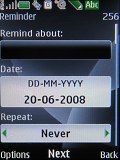
Calendar month a week view modes • setting up an event
Next-in-line is the handy To Do manager that enables you to categorize tasks in three priority levels. Tasks can be alerted of, as well as marked off once accomplished. Those can also be easily synchronized with the calendar application.
Text notes are available as well - their length is limited to 3000 characters.
The alarm clock is repeatable; it can be set to go off on any weekday and works even when the phone is switched off. You can also customize the snooze time if you wish.

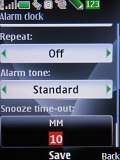
The alarm is nice but has only a single slot
The other organizing functions available include a voice recorder with a 60-minute limit, stopwatch and a countdown timer.



Voice recorder, countdown timer and stopwatch are available
Finally, the Nokia 3120 classic calculator offers two versions - basic and advanced. In addition a loan calculator is also available.
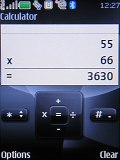

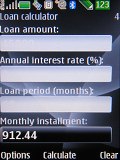
The calculator has a simple and a scientific version, along with a loan calculator
Applications
Nokia 3120 classic comes with a good number of preinstalled applications outside the organizer too.
WidSets is a group of web based applications that are quite at hand and easy to access. Those include weather, online dictionary and so on.
A unit converter is also on board and is in fact a really good one. It offers a good number of conversions, including currencies.

The unit converter is really nice
The search application helps you find the item you are looking for on you handset, while the download application takes you to the Nokia download center. There you are going to find a lot of useful stuff for your handset.
The presenter application allows you to wirelessly control your PowerPoint presentations and a few other Windows applications
The Yahoo Go application gives the user instant access to the most popular services offered by Yahoo.
The final featured application is World clock for checking the time in any time zone at the cost of only a few clicks.

World clock applications is well familiar
Let the games begin
Gaming lovers will probably appreciate the preinstalled content on Nokia 3120 classic: there are as many as six featured titles.
Classic board game fans will be glad to find Backgammon II. It is a nice Java interpretation of the popular game. Snake is essential to Nokia phones, its presence in Nokia 3120 classic is barely a surprise.


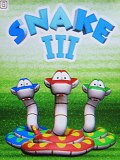

Backgammon II and Snake III start the game marathon
The High roller casino is a game that will earn the appreciation of the gambling lovers, as it includes some of the most popular gambling games, such as Texas Hold'em Poker and Blackjack.
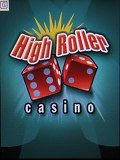

High Roller casino will be appreciated by gambling fans
Next two games in line are the sport simulation Golf Tour and the Java version of the popular Japanese game Sudoku. All the games have decent graphics and are comparatively easy to play.
The final game is the Rally 3D. It has the best graphics among all the Nokia 3120 classi games and is really rather amusing to play.
Conclusion
The first thing to note at wrap-up is the really nice performance and handling of Nokia 3120 classic. Yeah, we know it's not much of a specs sheet but what's there gets delivered right. Quad-band network support, excellent display and 3G do add value to the clean and simple 3120 classic.
In the beginning of this review we went to great lengths describing the serious pressure the 3120 classic will have to handle. That's good news for every user out there. All you need to do it is get your priorities right and indulge in the abundance of choice. This is a price range where value-for-money is imperative and it's up to you whether it's sleeker looks, better camera, 3G or simply the lower asking price.
All that said, it's unlikely for Nokia 3120 classic to let you down, especially if you get it on a deal or subsidized by a carrier.
| General | 2G Network | GSM 850 / 900 / 1800 / 1900 |
| 3G Network | HSDPA 2100 / 900 | |
| HSDPA 850 / 1900 - US version | ||
| Announced | 2008, February | |
| Status | Available. Released 2008, May | |
| Size | Dimensions | 113 x 49 x 15.1 mm, 76.5 cc |
| Weight | 101.8 g | |
| Display | Type | TFT, 16M colors |
| Size | 240 x 320 pixels, 2.4 inches | |
| - Downloadable themes | ||
| Ringtones | Type | Polyphonic (64 channels), MP3 |
| Customization | Download | |
| Vibration | Yes | |
| - Stereo speakers | ||
| Memory | Phonebook | Practically unlimited entries and fields, Photocall |
| Call records | Detailed, max 30 days | |
| Card slot | microSD (TransFlash), hotswap, buy memory | |
| - 76 MB internal memory | ||
| - 96 MB SDRAM memory | ||
| - ARM 11 369 MHz processor | ||
| Data | GPRS | Class 11, 118.4 kbits |
| HSCSD | Yes | |
| EDGE | Class 32, 296 / 177.6 kbits | |
| 3G | HSDPA, 3.6 Mbps | |
| WLAN | Wi-Fi 802.11 b/g, UPnP technology | |
| Bluetooth | Yes, v2.0 with A2DP | |
| Infrared port | No | |
| USB | Yes, v2.0 microUSB | |
| Features | OS | Symbian OS, S60 rel. 3.2 |
| Messaging | SMS, MMS, Email, Instant Messaging | |
| Browser | WAP 2.0/xHTML, HTML, RSS feeds | |
| Games | Yes + Java downloadable, order now | |
| Colors | Black | |
| Camera | 3.15 MP, 2048x1536 pixels, autofocus, Carl Zeiss optics, video(VGA 15fps), flash; secondary CIF videocall camera | |
| - Built-in GPS receiver | ||
| - A-GPS support | ||
| - Java MIDP 2.0 | ||
| - MP3/M4A/AAC/eAAC+/WMA player | ||
| - Stereo FM radio with RDS | ||
| - FM transmitter | ||
| - 3.5 mm audio output jack | ||
| - Push to Talk | ||
| - Voice command/dial | ||
| - PIM including calendar, to-do list and printing | ||
| - Document viewer | ||
| 0 | ||
| - Photo/video editor | ||
| - Integrated handsfree | ||
| Battery | Standard battery, Li-Ion 1200 mAh (BL-6F) | |
| Stand-by | Up to 320 h | |
Labels: Nokia, Nokia 3 Series